🔥
New in v1.1 — Access Files panel, Verification & Tracking panel, improved URL detection, and UI upgrades.
See details →
Install SEOAegis – Quick SEO Inspector
Free • Runs locally • Privacy-safe
Add to Chrome
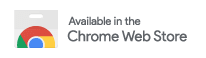
✅ Free to use — no sign-up required · 🔒 100% privacy — analysis runs locally
Why use this SEO tool?
- ⚡ Instant SEO audits without leaving the page
- 🧭 Actionable insights on titles, descriptions, headings, and schema
- 🔗 Technical checks for robots.txt, sitemaps, and more
- 📈 Tracking & verification detection for GA/GA4, GTM, Pixel, etc.
What you can do with it
🔍 On-Page SEO
- Inspect meta tags (title, description, canonical, robots)
- Detect Open Graph & Twitter Card issues
- Analyze headings (H1–H6)
- Google SERP preview
🧩 Structured Data
- View JSON-LD schema types
- Common types: Article, FAQ, Breadcrumb, LocalBusiness
🔗 Links & Content
- Scan up to 20 links for broken/redirected status
- Keyword usage (lightweight density)
🧪 Full Audit
- 1-click full SEO audit on SEOAegis.com
- Free · No login required
New technical panels
🕷️ Access Files panel
- robots.txt & sitemap.xml
- llms.txt &
.htaccess (status only)
- ads.txt, security.txt (/.well-known/security.txt)
- humans.txt, ai.txt (/.well-known/ai.txt)
📡 Verification & Tracking panel
- Google Analytics (UA & GA4), Google Tag Manager
- Facebook Pixel
- Meta verification: Ahrefs, Bing, Yandex, Pinterest, Semrush, Google
Who it’s for
SEO professionals, web developers, bloggers, marketers, agencies, and website owners who want fast, reliable on-page checks without switching tabs.
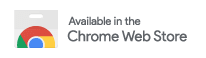
🛡️ Verified by the Chrome Web Store team
What’s New in v1.1
Highlights
- Access Files: robots.txt, sitemap.xml, llms.txt,
.htaccess (status), ads.txt, security.txt, humans.txt, ai.txt
- Verification & Tracking: GA (UA & GA4), GTM, Facebook Pixel, plus meta verification tags (Ahrefs, Bing, Yandex, Pinterest, Semrush, Google)
- Improved Page Overview — more accurate URL detection
- UI polish for readability & accessibility
FAQs
Is the extension free?
Yes. All features are free — no account required.
Does it work on all websites?
It works on public pages in Chrome. Some site files (e.g., .htaccess) may return status only or be blocked server-side.
Do you store my data?
No. Analysis runs locally in your browser. If you click “Run Full Audit,” we open SEOAegis.com in a new tab with the page URL you requested.
Can I export a report?
Yes. Use “Run Full Audit” to access export options (including PDF) on SEOAegis.com.
Quick start — from install to insights
- Install: Click Add to Chrome above.
- Open a page: Navigate to any public URL you want to inspect.
- Launch: Hit the SEOAegis icon in the toolbar.
- Review panels: On-Page, Structured Data, Links, Access Files, Verification & Tracking.
- Export: Click Run Full Audit to generate a detailed, downloadable PDF on SEOAegis.com.
Tip: Start with On-Page → Titles & Descriptions to find the quickest CTR wins.
How the extension analyzes a page (Methodology)
Signals captured
- Document head: <title>, meta description, robots, canonical
- Social tags: Open Graph, Twitter Card
- Structure: H1–H6 outline and duplicates
- JSON-LD detection (FAQ/HowTo/Article/Breadcrumb/LocalBusiness, etc.)
- Link health sample (broken/redirected up to 20 links)
Technical checks
- Access files: robots.txt, sitemap.xml, llms.txt, .htaccess status
- Tracking/verification tags: GA (UA & GA4), GTM, Pixel, search console verifications
- Lightweight keyword presence & duplication hints
Results reflect the current DOM. Server rules (like .htaccess) may be visible only as “status available / blocked.”
Example walkthrough — common fixes in minutes
Example input
- URL: https://example.com/product/widget-pro
- Goal: improve CTR & eligibility for rich snippets
Likely findings
- Title duplicated across 8 PDPs
- Missing FAQ schema on a how-to section
- Large hero image causing slow LCP
- Two orphaned support articles with no internal links
Fix plan: unique titles per PDP, compress hero image, add FAQ schema to the guide, link the two support posts from the PDP and category page.
Troubleshooting & limitations
- No data on a panel? Some sites block cross-origin requests, or tags are injected post-load. Try reloading after the page settles.
- Private pages: The extension reads the DOM of the current tab only; restricted areas may hide tags.
- Access files 404? Not all sites expose /robots.txt or /sitemap.xml at root; check alt locations or CMS settings.
- Verification missing? Some tags render server-side only on root; test the homepage too.
Privacy & data handling
- Local-first: Analysis runs in your browser; we don’t store page data.
- Full audit: If you click Run Full Audit, we open SEOAegis.com with the selected URL so you can export a PDF.
Mini glossary
- Canonical: Preferred URL when duplicates exist
- FAQ/HowTo schema: Structured data that can enhance snippets
- LCP: Largest Contentful Paint, a key page-speed metric
- Open Graph: Social preview tags used by Facebook, LinkedIn